
I love helping clients figure out what to wear during a presentation. But, how do you figure out what to say? My friend Margot Carmichael Lester from the Word Factory weighs in on how to create a great presentation.
5 Tips for Making Better Presentations
Written by Margot Charmichael Lester
I’ve been giving presentations since transparencies were cutting-edge (click here if you don’t know what those even are). Over those years, I’ve developed a few tips for being a more effective presenter.
1. Plan Ahead. This isn’t as no-duh as it sounds. To build a better presentation, you need more than an outline. I use an organizer (download it: www.bit.ly.UseTheCPA) to create a bullet-point pre-write of presentations that includes these key elements:
Audience: Who’s your audience and what are the questions they may have about your topic, or the objections they may have to your pitch? Sketch out some answers and start thinking about which of them to include in your talk (see below for tips on how to choose). Even if you’re not going to address a question directly, keep the answer in your notes in case you’re asked during the Q&A. Bonus Tip:You probably will be asked.
Purpose: What do you want the audience to think, feel and/or do after your presentation? Quantify this to develop content that’s geared toward these results and create more meaningful calls to action. This information also informs the details/answers you include.
Content: What’s the one most important thing the audience needs to know? Make sure it’s clear to you – and in your talking points and slides. Too often, speakers forget to make this key point. Build your presentation with a mix of details that fleshes out your main idea (often includes your messaging), answers audience questions/objections, and provides information that moves people to think and act. Close with those calls to action. Bonus Tip: As you build your slides, keep them from getting overcrowded by sharing only the key take-away for each concept you need to present. Bonus points if you keep it to 100 characters to make it Twitter-ready!
2. Hit the Decks! If you plan to share your slide deck online, prepare two: one for the live presentation and one for the web. Why? The slides you use during your presentation should be visually appealing and not dense with text. But a few words on a slide aren’t super-helpful to anyone viewing your deck via Slideshare, etc. Develop a more robust, informative deck for the web version so you can show what you know or, if you use presenter notes, make them viewable by the masses.
3. Don’t Overdo It. Because so many people hate public speaking, we have a tendency to over-prepare. We practice a lot because we don’t want to make any mistakes. But that might be the biggest mistake of all. If you practice too much, you come off as either a little too slick, or a little too stiff. And neither of those leaves the right impression. Get comfortable with your key points and take-aways. Then practice breathing (seriously) as you cover the material and flip through the slides. Finally, practice you’re your technology. I recently started presenting from the iPad and had to learn a whole new way of interacting with my device. A few practice rounds improved my confidence immensely.
4. Dress the Part. Find out ahead of time what kind of backdrop you’re presenting against and plan your wardrobe accordingly. Case in point: I wear a lot of black, but what I gained in chic and slimming I lost in contrast when I showed up in a black pantsuit only to find I was speaking against a black curtain. For the folks in the back of the room, my floating head and scarf made me look like Jambi. When in doubt, a bold print or bright color is hard to beat. Ask Lee for more specific advice to help you look your best.
5. Roll with It. No matter how much you prepare, no matter how carefully you set up the projector or test the remote, something might go wrong. Minimize the odds by creating redundancies. For instance, I save presentations as PDFs, load all formats on a thumb drive and SlideShare, and email them to myself and the conference coordinator. I also print out one copy with notes (for me) and one without in case all the technology fails. At least I have what I need and I can, in a pinch, make copies of the deck for the audience. Bring extra batteries for your remote and a bonus charger for your larger devices. Then just visualize yourself handling any development with grace and confidence. Honestly, that’s about the best you can do!
With the tips, you can calm your nerves, reduce the impact of mishaps and give a rock-solid presentation. Good luck!
Margot Carmichael Lester is a communications strategist, content creator and coach. Her company, The Word Factory, is celebrating its 20th year of telling stories and getting them heard. She works with enterprises from start-ups and nonprofits to NGOs and Fortune 100 companies to produce high-value communications and make an impact. Get more tips from The Word Factory blog and a MargotLester.com.
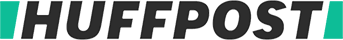



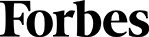
More often than not, each piece of your brand image was created when you needed it, but not altogether in a strategic fashion. Your image may look fine, but does fine help you grow?
Eventually as you scale, your image foundation cracks, and the way your business presents itself no longer helps propel growth – costing you time and money to fix.
When you unlock your brand power, you get to pick and choose how people perceive you and your brand.
Our Image Mastery System™ takes the 5 key brand components that you already have and ties them together in a way that amplifies your results and achieves your vision.